
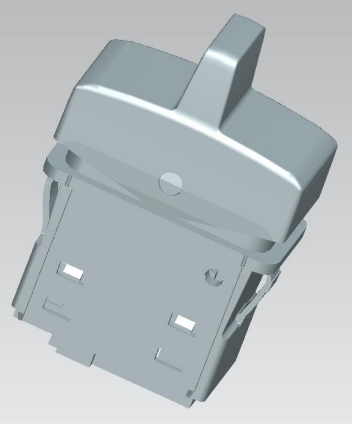
Programmable switches feature interchangeable graphic caps to help customize the operator’s experience. When ordering a truck, you can choose the graphics for your programmable switches in SpecPro using the Switch Selector Tool. You can customize the switch arrangement 10-30 days before build in CHEC. Once the truck is delivered, you can still customize the switches and layout. Once programmed in CHEC and installed on the vehicle via Diagnostic Link, the individual switches can be repositioned without reprogramming. Interchangeable caps permit you to adjust the label visible to the vehicle operator. Once programmed, the function of the switch does not change by repositioning.
Repositioning Switches
Endcaps on each switch pack (group of 4 switches) slide straight out. The retainer around the hazard switch needs to be removed for the 4 switched on either side of it. A small flat pry tool in depressions on the outside of the endcaps may help lift them. The switch carrier then slides out of the dash. Now each switch can be pulled out and reinserted in a new switch carrier. To remove the main dash switch bank, slide the retainer clip around the hazard light switch straight out towards you.
Changing Switch Caps
To replace switch caps, remove the switch from its bank. Using a small pin removal tool or a thin, flat blade screwdriver that allows prying up rocker over center pivot point as shown by arrows on right. Repeat for opposite side to remove. POTENTIAL (BASE SWITCH) DISASSEMBLY OR LOSS OF PARTS CAN OCCUR. IF UNDERLYING SWITCH PARTS (I.E. BALL BEARINGS OR SPRINGS) ARE LOST, SWITCH CANNOT BE USED AND MUST BE REPLACED. The switch must be in neutral center position for removal of rocker cap and insertion of other to help prevent loss of parts.
New switch caps can be pressed directly down over center pivot points. An embossed arrow on the side of the switch cap indicates top of switch as installed. Ensure switch cap is firmly seated and momentary or latching functions work per switch type.
You can use the pages in this guide to help identify the part numbers for the desired switch caps. Part numbers for 2 position switches use the prefix “MQT22G” and 3 position switches use the prefix “MQT13G”. All caps will fit on all switches, but they will not function correctly. Review the switch cap and switch base to ensure the right
combination.
Last updated: Tuesday, 24 September 2024 12:00 PM